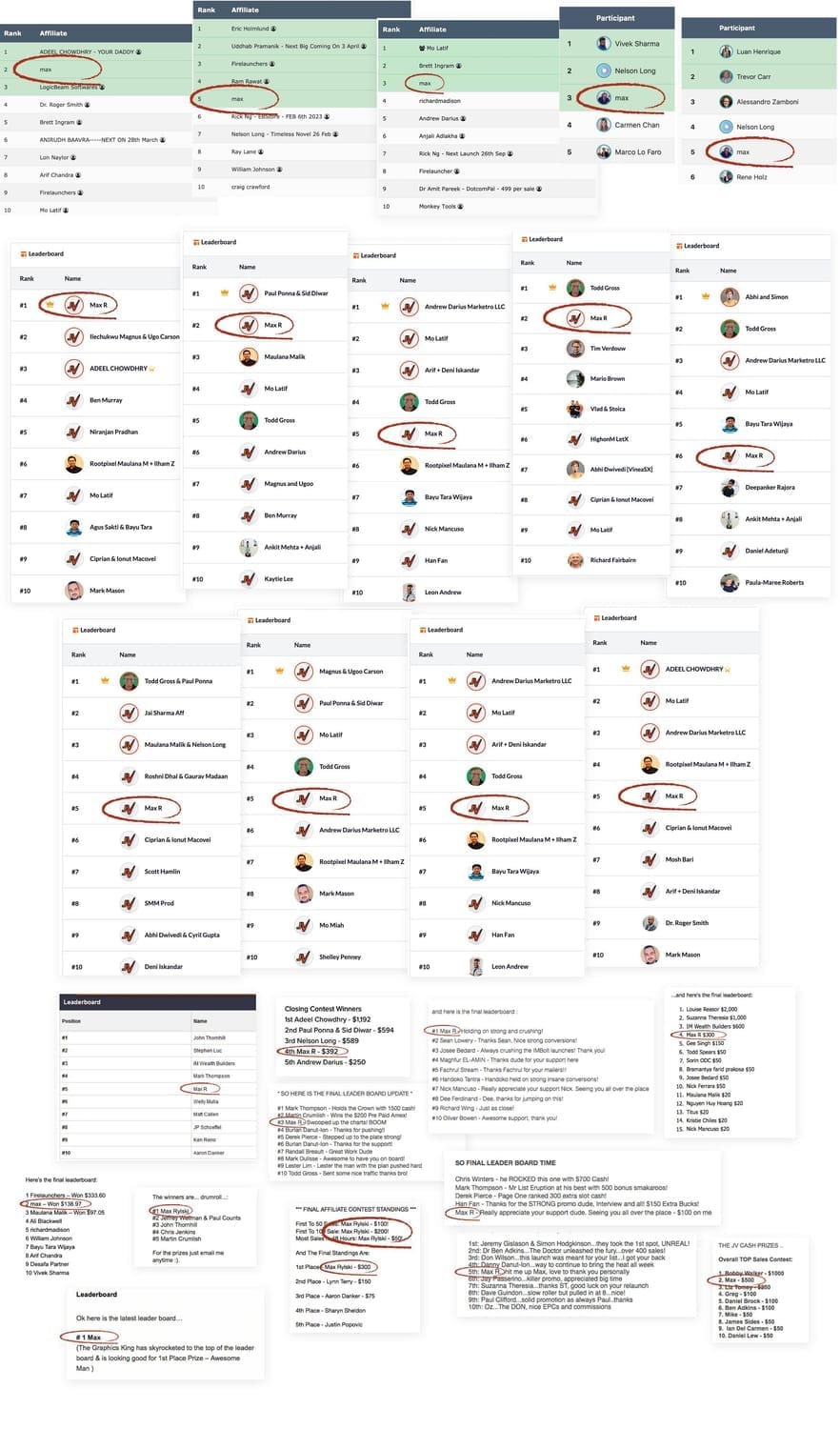Promote a Brand New AI Image Product with PLR…
Create Visually Striking Ai Images With
FREE Ai Tool + Prompt Builder
Perfect for: Ads, Social Posts, Book Covers, KDP Printables, Website Graphics and more...

Launching October 19th @ 10:00am EST
What is Striking AI Visuals Kit?
I've released several different AI toolkits before for creating photo-realistic images and cinematic images. This new toolkit is all about creating "Striking" images using AI, without any complicated design software or spending hours trying to come up with a perfect prompt.
These images combine cinematic visual techniques and special effects with unique art styles to create “visually striking” images that stand out and get noticed.
These type of images are great for: ads, social posts, book covers, interior book illustrations, wall art, event posters and invitations, and more.
What Makes An Image "Striking"?
Striking Lighting
You can change nothing else but the lighting and this will make the image look dramatically different. This toolkit comes with done-for-you lighting descriptions to create all kinds of different scenes. Here is an example of a woman in casual clothes with no lighting VS different "striking" lighting settings...

Striking Clothing & Outfits
Using bold, stylish and unique clothes is another way to make your images "striking". This toolkit comes with detailed descriptions of all kinds of different "striking" outfits. In the examples below I gave the woman some different outfits along with lighting effects...
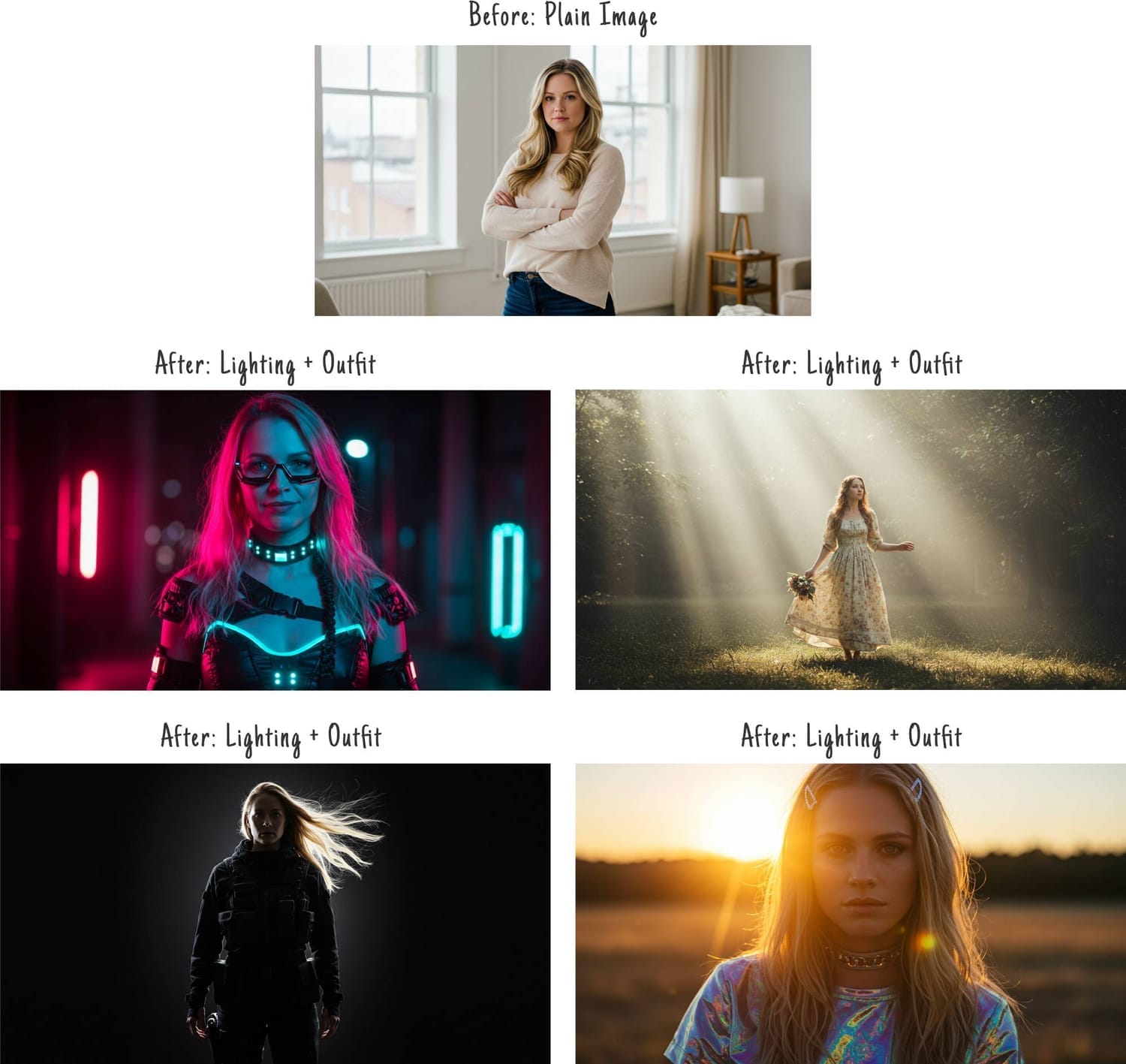
Striking Visual Styles
Instead of using photos, you can use digital art, 3D illustrations, drawings, paintings, etc.. When you combine these different art mediums with special effects like fire, energy, ice, etc... you can create some really unique looking images. This toolkit comes with 50 different visual styles. Here are some samples...

Striking Poses
Putting a person into dramatic or heroic poses, is another way to make your images stand out. And with this toolkit you'll get 50+ different poses like this...
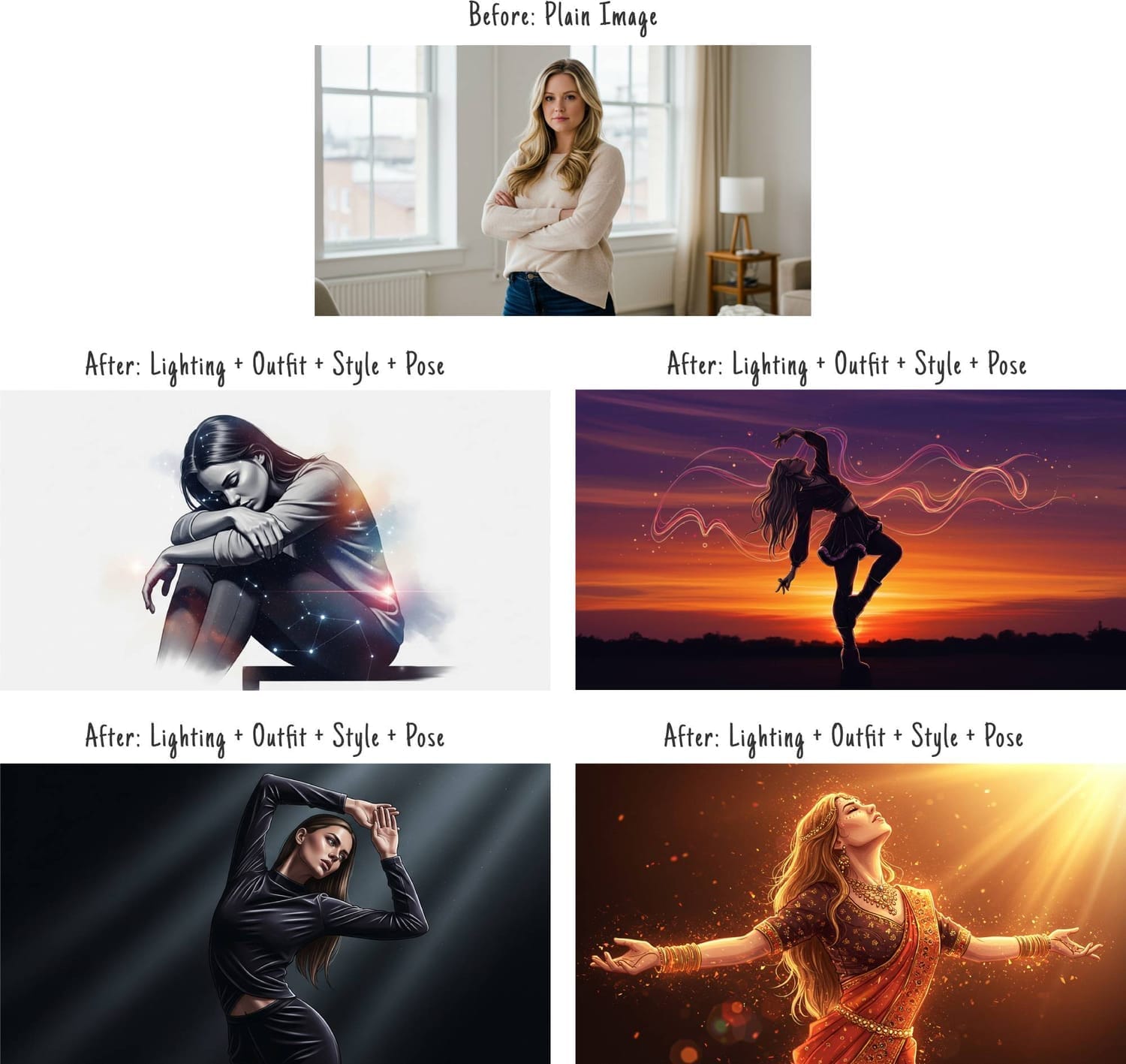
I wanted to make it super easy to create AI images with these types of "striking" features,
and so that's why I created this Striking AI Visuals Kit...
Introducing Striking AI Visuals Kit
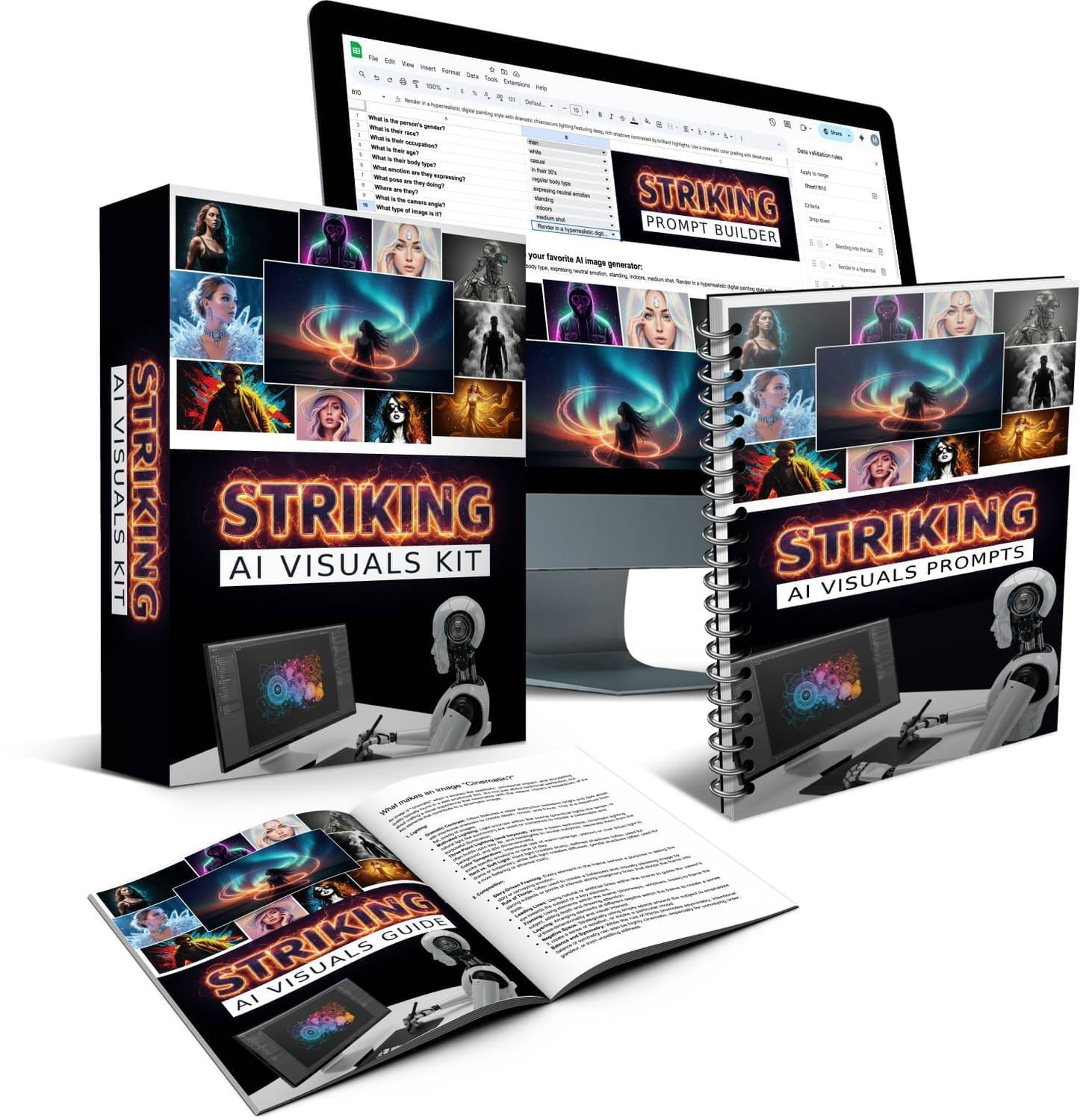
Create visually striking images - with unique art styles, special effects, cinematic lighting, dramatic poses, stylish outfits, and more.
No credits, no limits - use FREE AI image tool to create images (or ANY other AI image tool like ChatGPT, Midjourney, etc..)
Make the images look EXACTLY like you want - create any ethnicity, age, profession, emotion, camera angle, pose, etc..
PLR Included - Sell the prompts, images and even the Prompt Builder itself to others.
No design or prompt writing skills required - point & click with Prompt Builder to create the perfect prompts.
Customize Prompt Builders with your own details (drop down menus, image types, and more).
Done-for-you master prompts included - copy and paste straight into your favorite AI image tool.
Plus-and-Play Elements included - poses, expressions, outfits, and lighting settings... ready to copy and paste.
Here is how it works
If you can point and click, you can create awesome looking graphics in minutes…
Step 1: Use Prompt Builder (or Plug-And-Play Prompts)
No guesswork, no struggling to come up with prompts. Simply choose the options from the drop down menus that best apply to the type of image you want to create. Add details like: age, ethnicity, hairstyle, outfit, expression, pose, location, camera angle, and visual style.
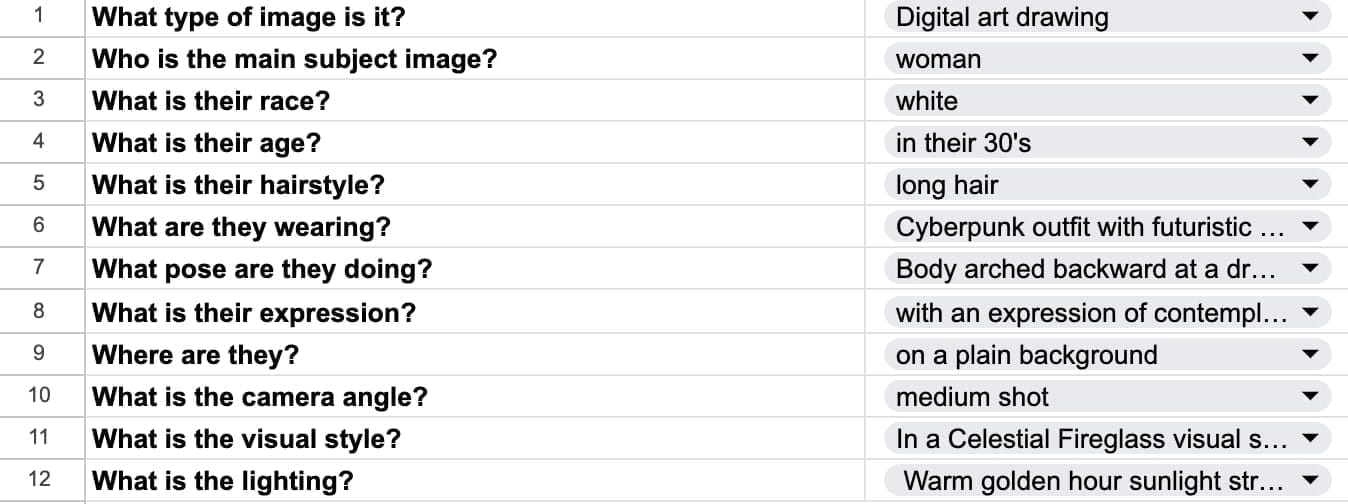
Step 2: Copy and Paste Prompt
Copy and paste the prompt into the free AI image generator and it will create 4 high quality images for you in seconds. And yes, you can also copy and paste the prompts into any other AI image tool if you want.
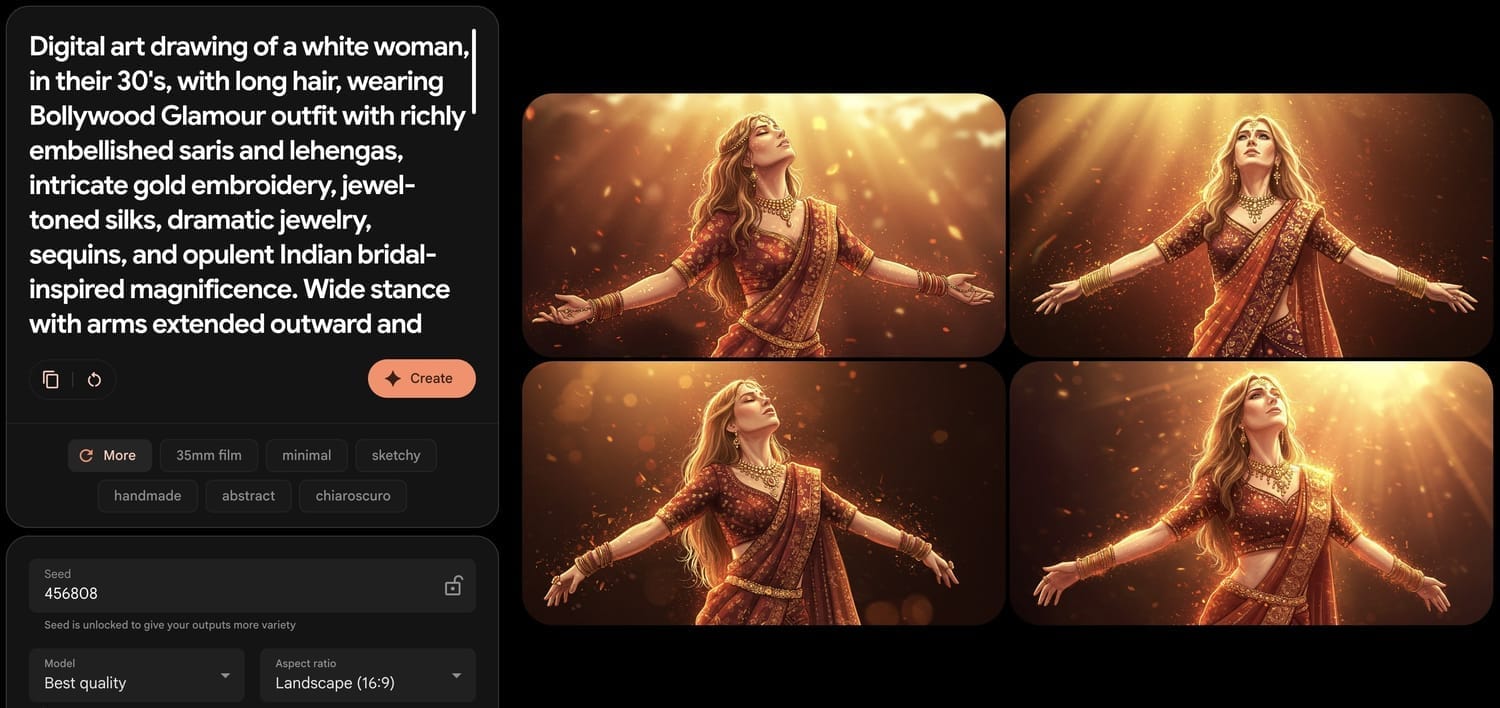
Step 3: Create as many images as you want
Keep pressing “Create” until you get the perfect image. Create as many images as you want. Go back to the Prompt Builder and create as many new prompts as you want. Rinse and repeat for unlimited images.
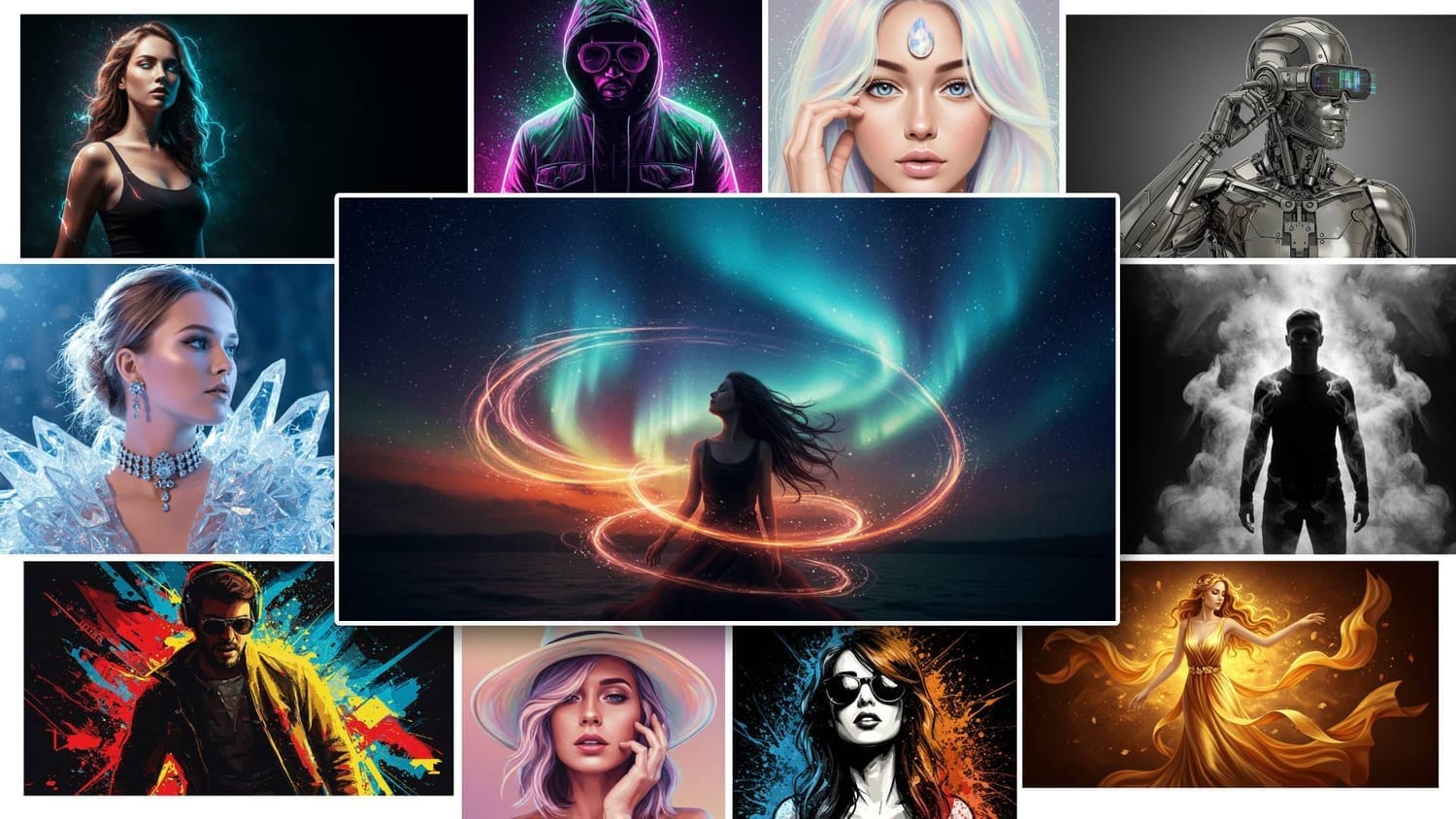
Make The Images Look
EXACTLY Like You Want
Create realistic or artistic images
Choose what type of an image you want to create: Realistic photo, digital art drawing, comic book illustration, 3D render, and more.
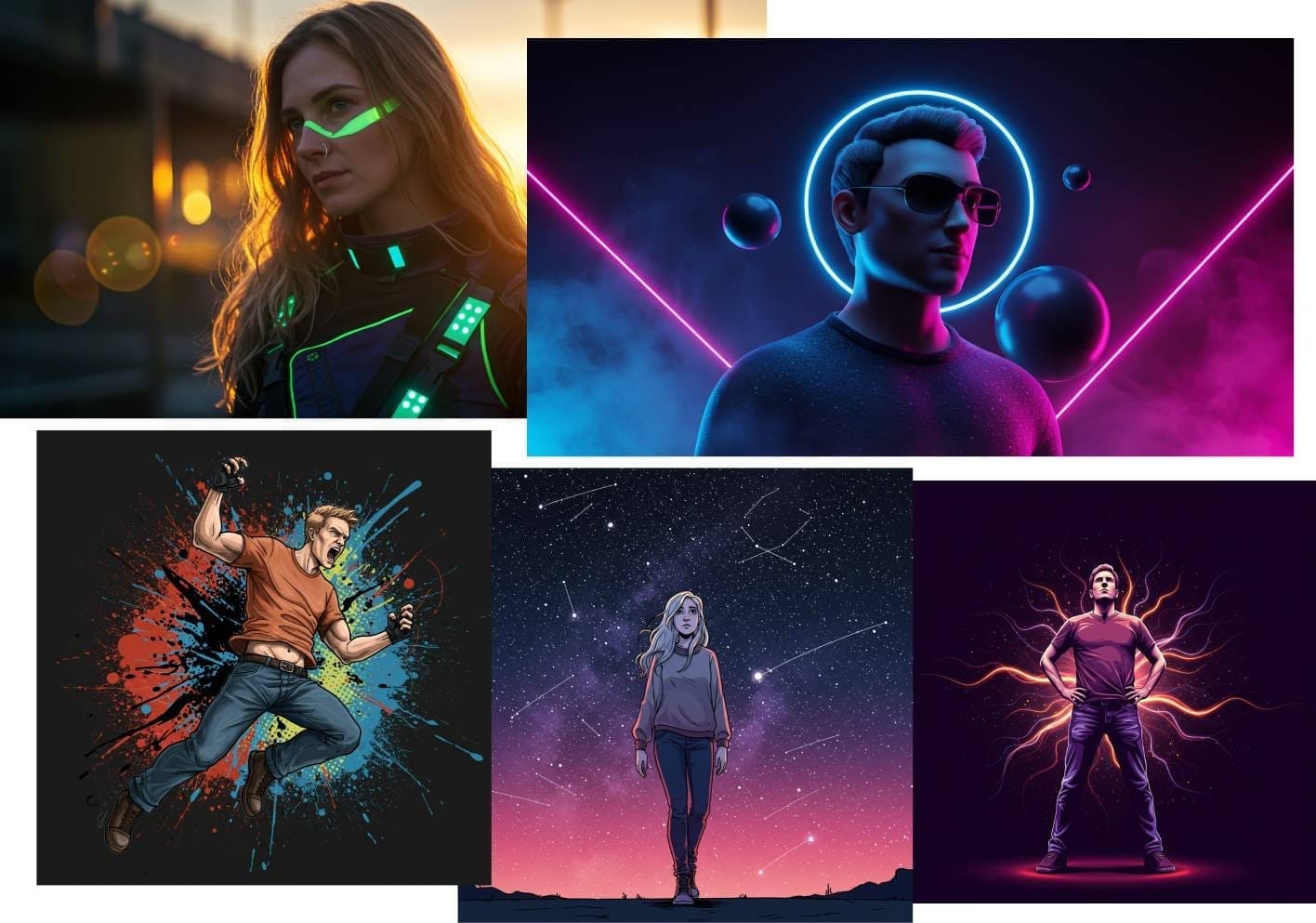

Choose who appears in your image
Choose from man, woman, 2 men, 2 women, man and woman, group of people.
Create any ethnicity or race
White, Black, Asian, Latinx, Middle Eastern, South Asian, or type in any other race or ethnicity you want. You can create your own more specific category like “Eastern European”, “Jamaican”, “Thai”, etc..


Make the person any age
Choose from Teen, 20's, 30's, 40's, 50's, 60's and 70's. Even create consistent characters in different ages.
Give your person a striking hair style
Choose different haircuts like: short hair, long hair, messy shoulder-length hair, disheveled hair, mohawk, and more.

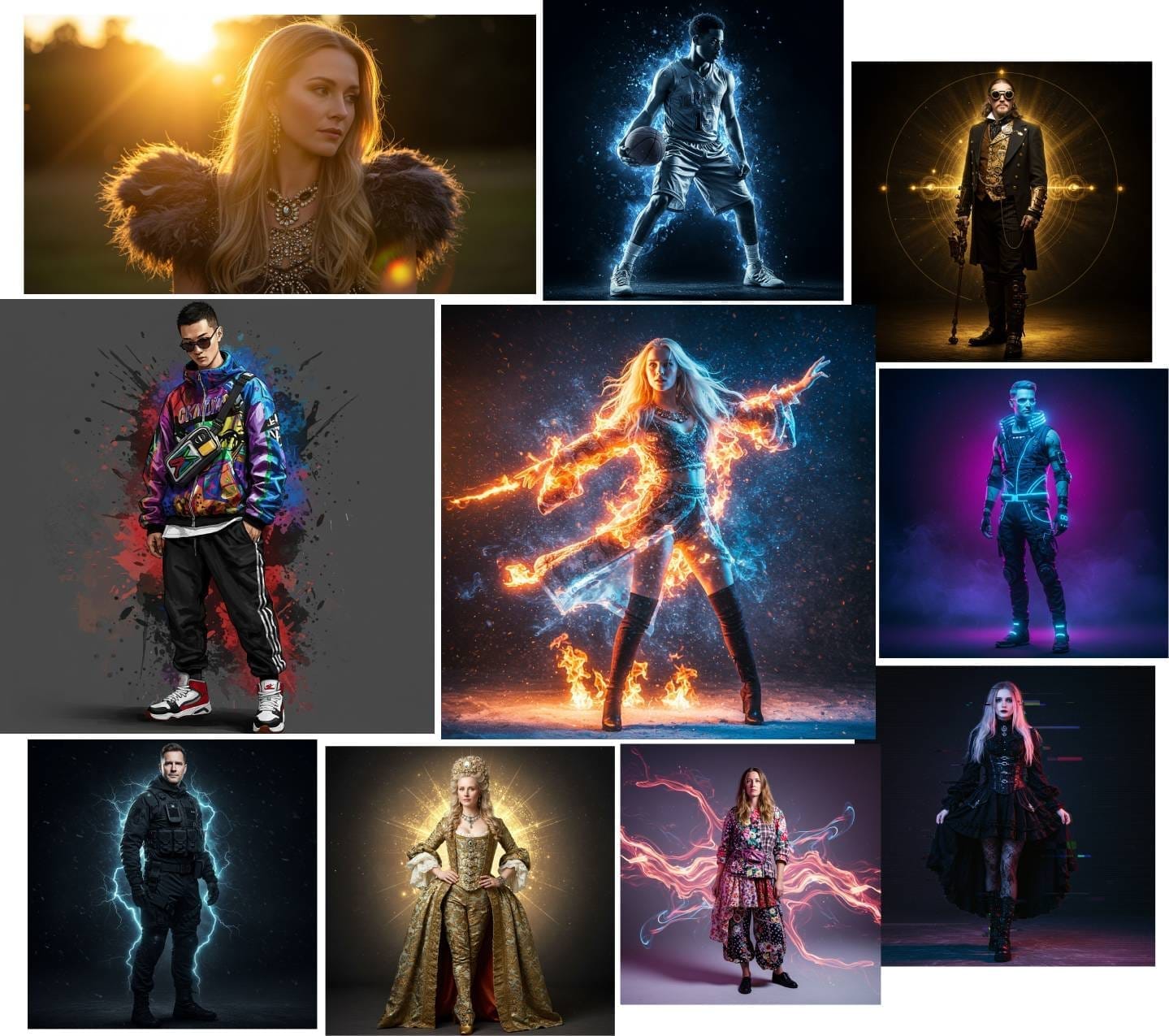
Give your person
a striking outfit
Choose from regular outfits like: Casual, Business, Athletic, etc.. To more "striking" outfits like: Cyberpunk, Haute Couture, Victorian Gothic, Techwear Tactical, and more, like this:
"Cyberpunk outfit with futuristic streetwear mixing neon accents, tech-wear fabrics, asymmetrical cuts, LED elements, and industrial hardware like buckles and straps"
Put your person into all kinds of striking poses
Choose a simple pose like: standing, walking, etc.. Or a more dramatic and striking pose like:
"Body arched backward at a dramatic angle, one arm reaching overhead toward an imaginary point, the other trailing behind. Weight balanced on the balls of the feet, creating a sense of precarious elegance and defying gravity."
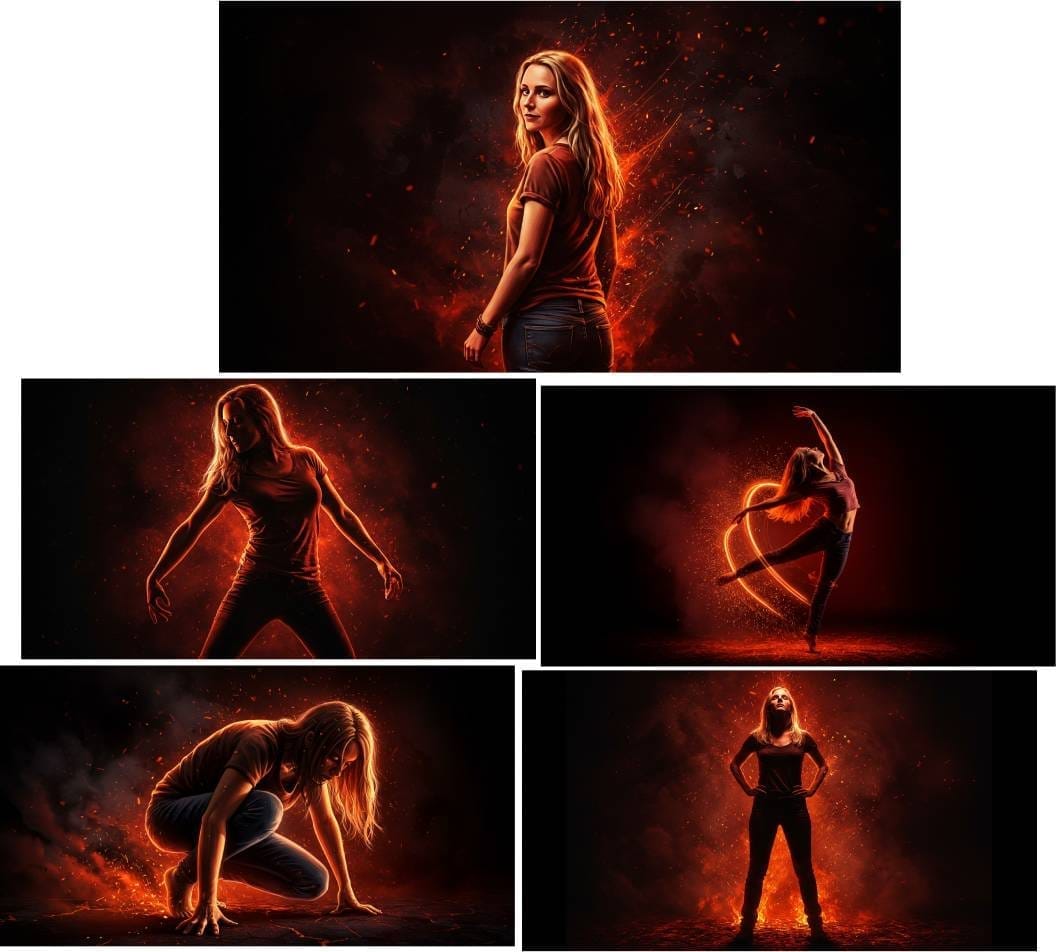

Give the person different expressions
Raw determination with clenched jaw and piercing gaze
Fierce anger with furrowed brows and flared nostrils
Deep anguish with contorted features and tears streaming
Pure terror with wide eyes and mouth agape
And more...
Choose Background Type
Choose from different backgrounds like: Plain, White, Black, Minimal Studio, Abstract, Nature Scene, Indoors, Cityscape, and more.
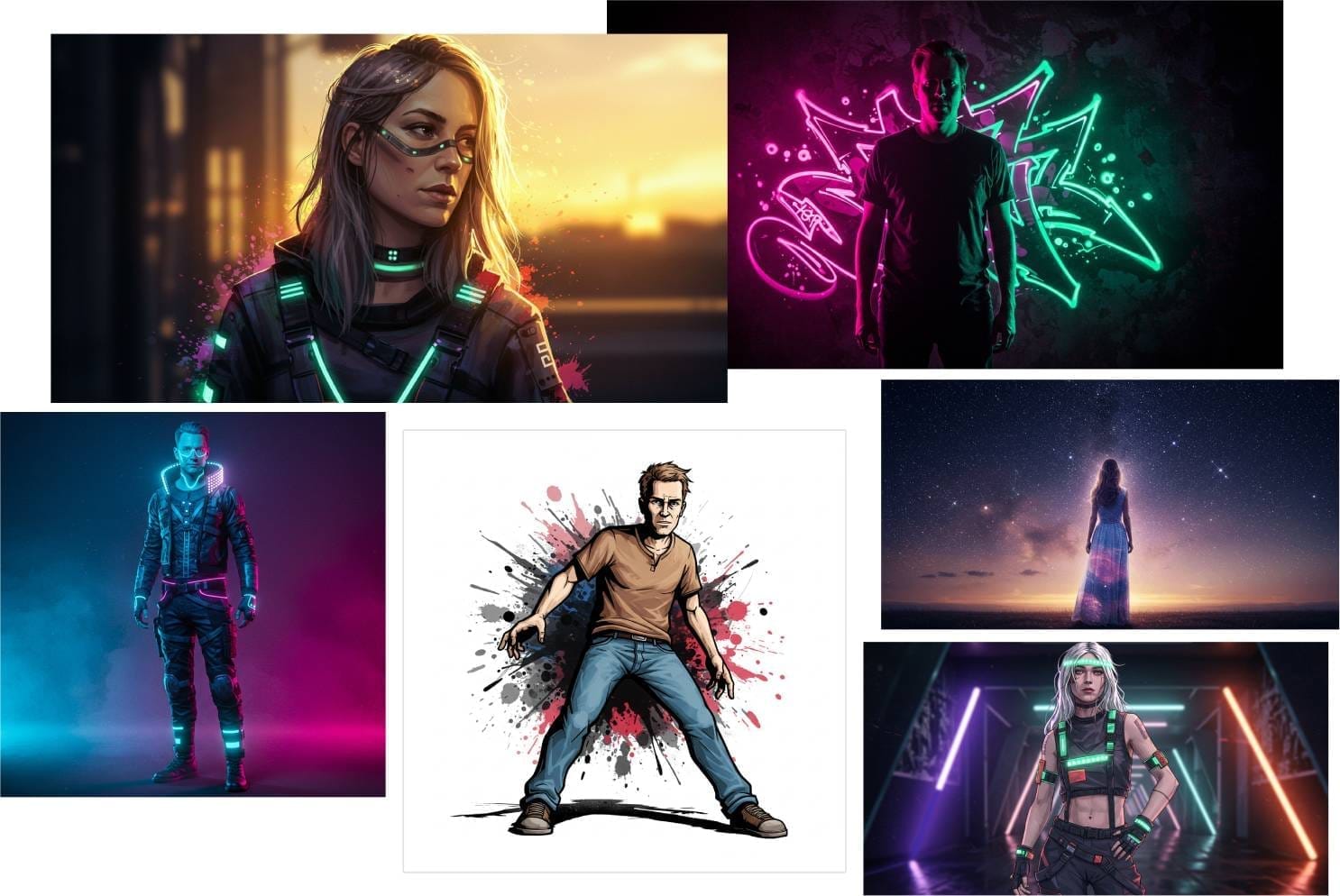

Cinematic Camera Angles
Create cinematic camera angles like: Extreme Low Angle, Bird's Eye View, Sideview, Extreme Close-Up, and more.
Set the mood with different lighting settings
Choose from different lighting settings like: Dramatic, Soft, Creative, Natural, Cinematic, and more... without renting professional lighting equipment.
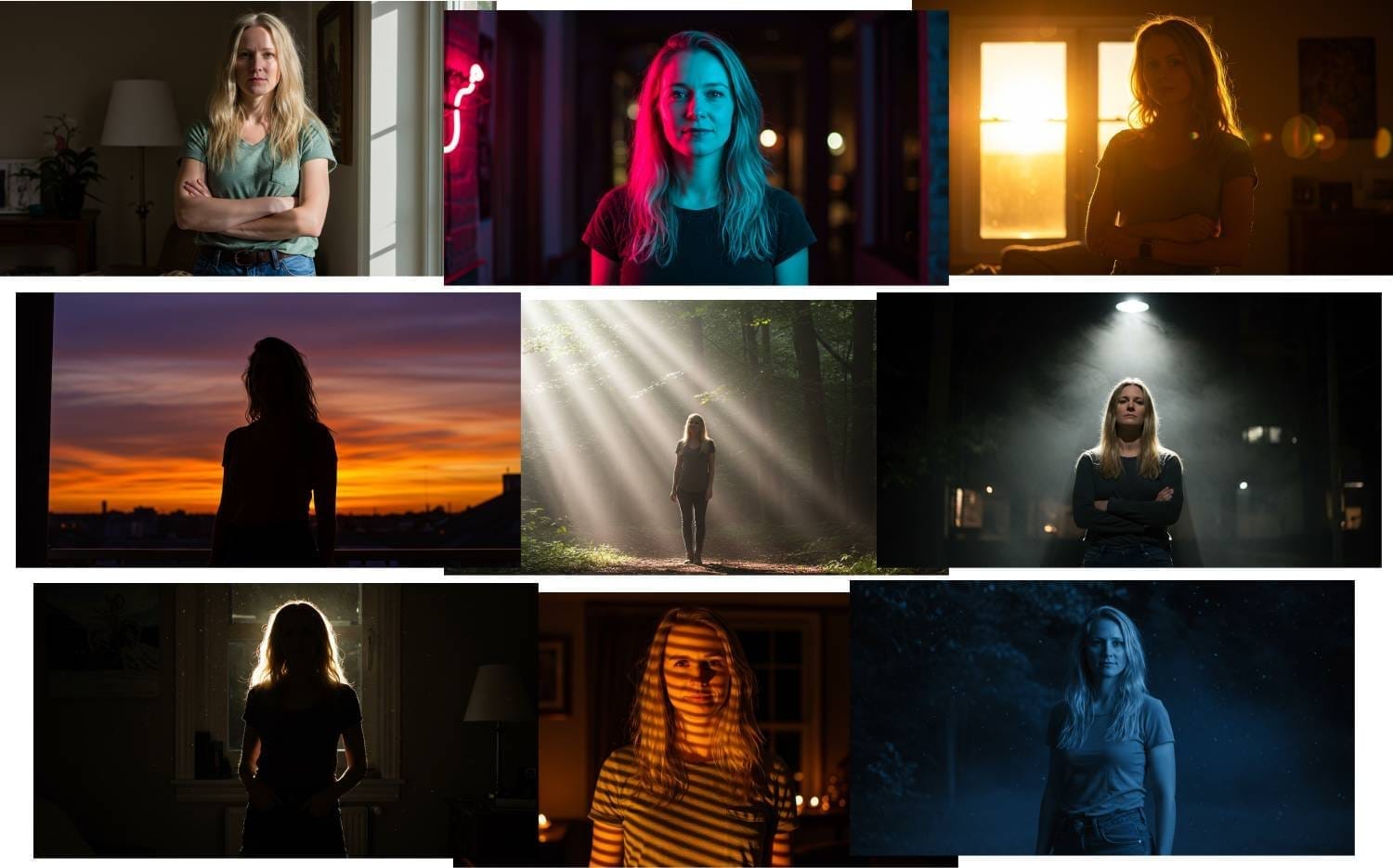
Choose From 50 Striking Visual Styles
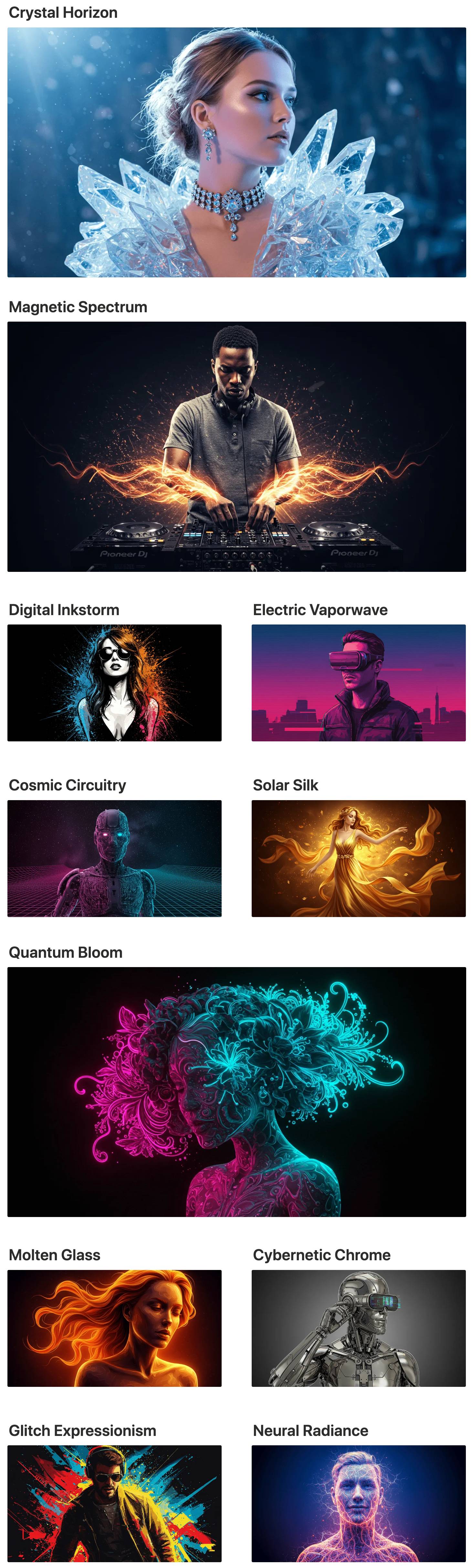
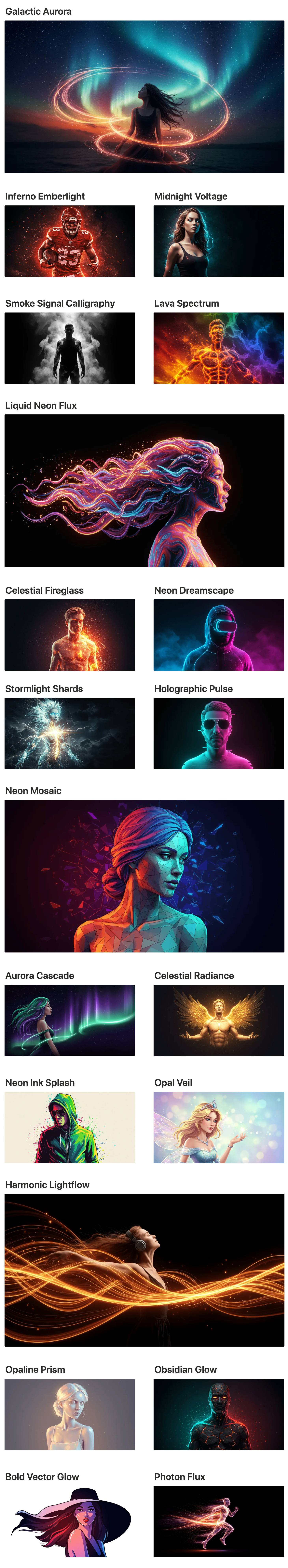
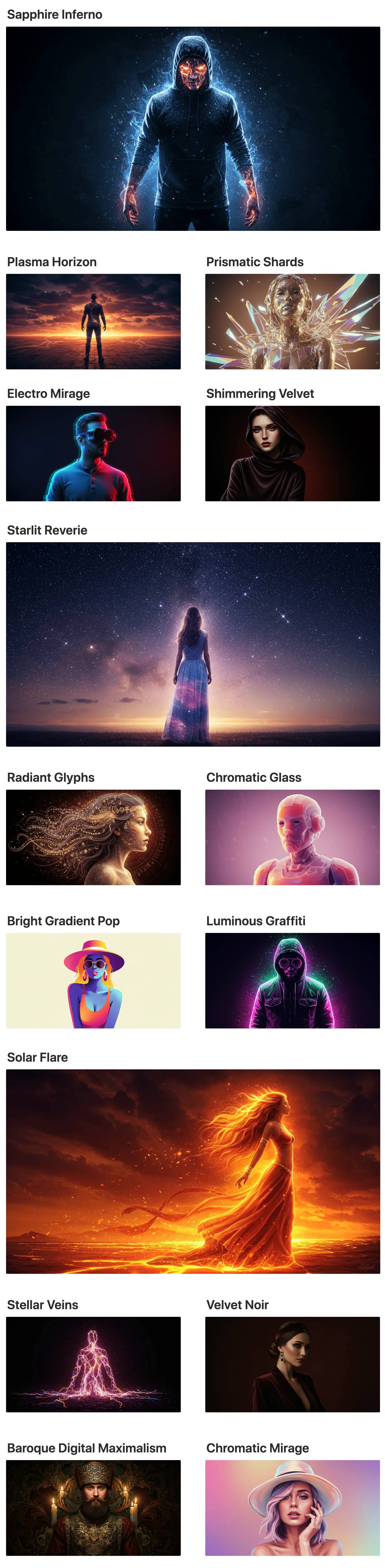
And more...
Edit the Prompt Builder
with your own details
The Prompt Builder is already pre-populated with everything you need. But in case you want more options, its also very flexible. You can easily add your own details to the drop-down menus.
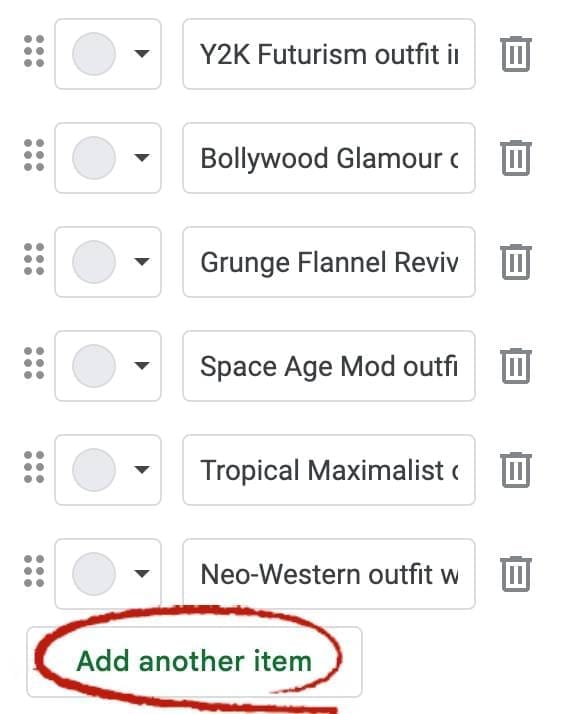
Need more outfits to choose from? You can add as many new ones as you want.
Need more poses? No problem, add new ones.
You can even add new categories and menus.
Fully customize the Prompt Builder for other niches and image styles.
No programming skills needed. Just click the “Add another item” button. And delete the ones you don’t need.
Done-For-You Master Prompts Included
Along with the Prompt Builder you will also get fill-in-the-blank Master Prompts.
Both the Prompt Builders and The Master Prompts come with detailed descriptions of each visual style breaking down all the little details like: The lighting settings, color palette, visual effects, and other settings that create a great looking image.
So you don’t have to worry about coming up with all of these details yourself or any of the technical stuff.
Plus the Master Prompts are structured in such a way that you can re-use them over and over again to create different images in different scenarios.
For example you can re-use the same "Neon Dreamscape" Master Prompt to create different images like: "portrait of a man", or "a man running", "a woman waving hello", etc..
This way you can create unlimited images in the same style.
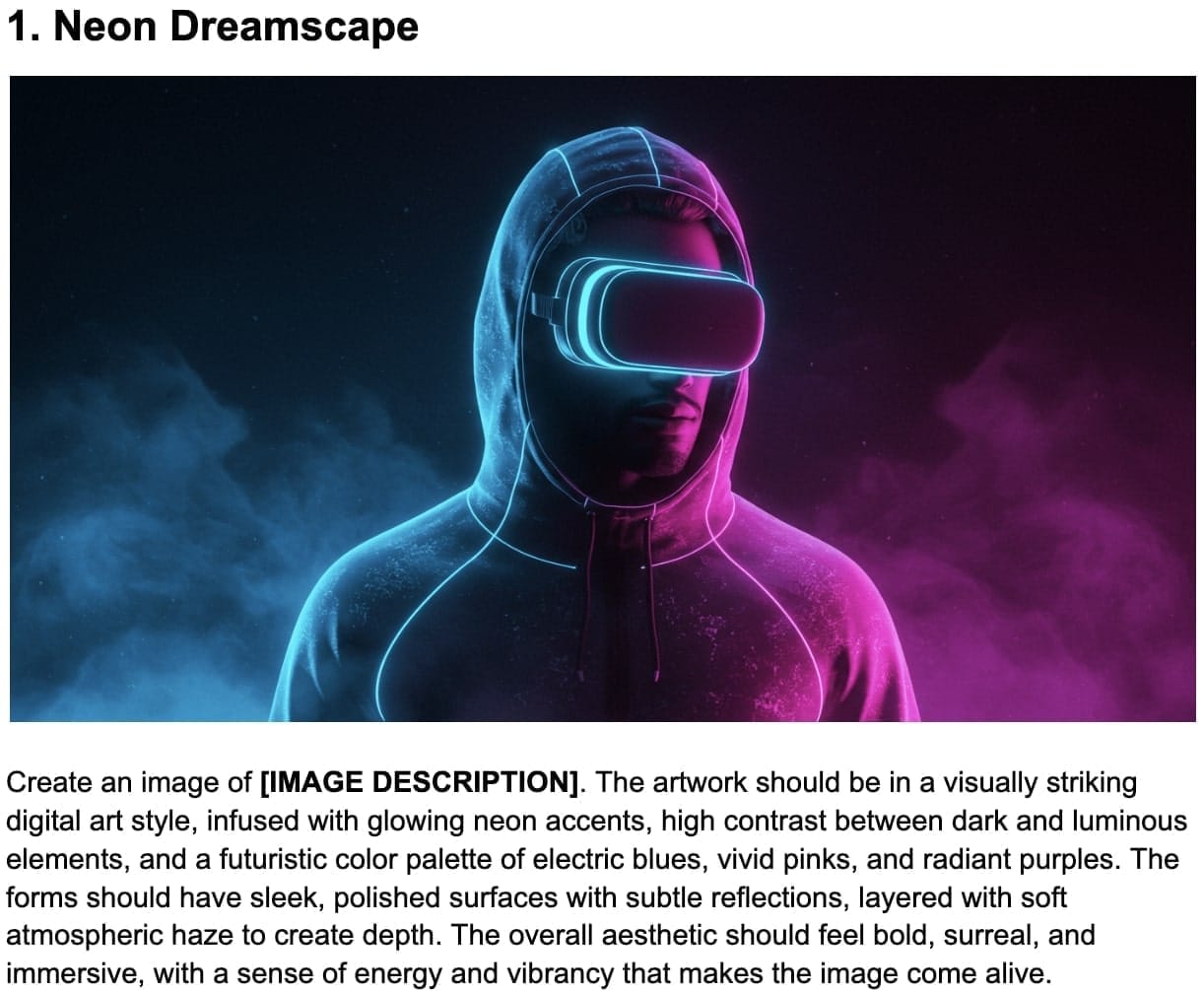
Fill-In-The-Blanks Simplicity
All you have to do is write a simple description of what you want to appear in the image where it says [IMAGE DESCRIPTION].
So replace [IMAGE DESCRIPTION] with "portrait of a man", or "a man running", "a woman waving hello", etc..
Plug-And-Play Poses, Outfits,
Expressions & Lighting Included
Mix and match the Visual Styles with different poses, outfits, expressions, and lighting settings to create unlimited image variations. These Plug-And-Play Elements can also be used by themselves. For example you can take just a pose description and add it to some other prompt you might already have.
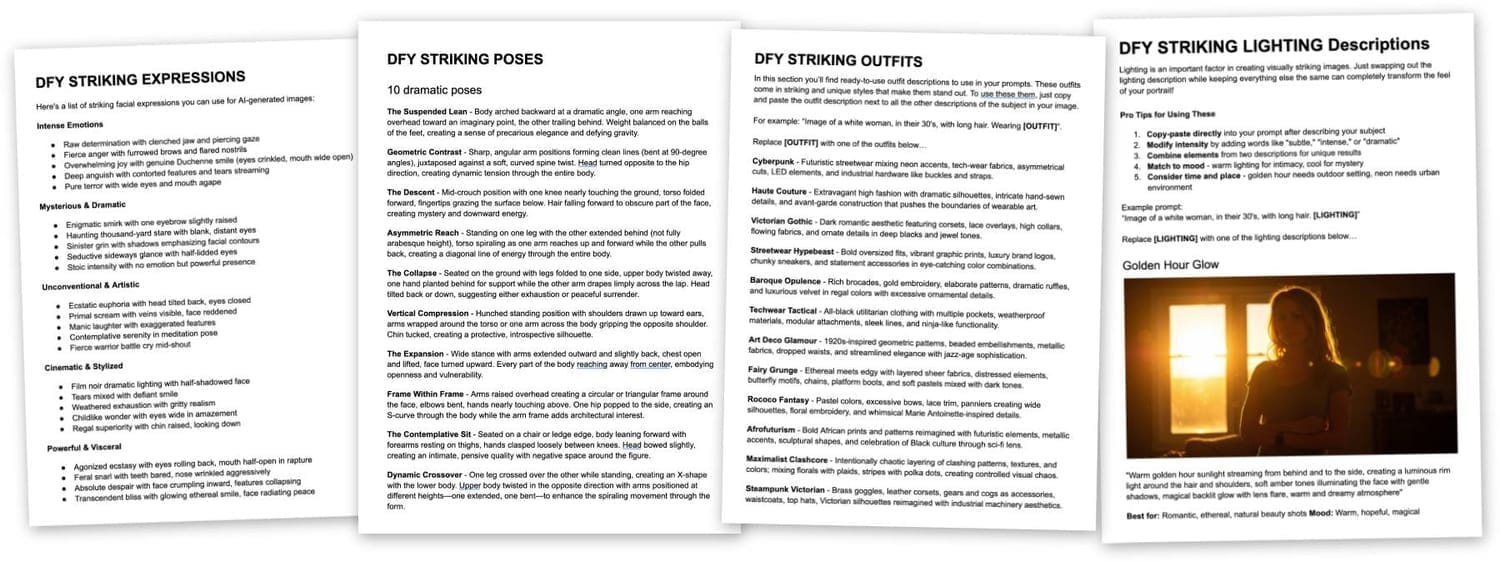
Here Is Exactly What Customers Get
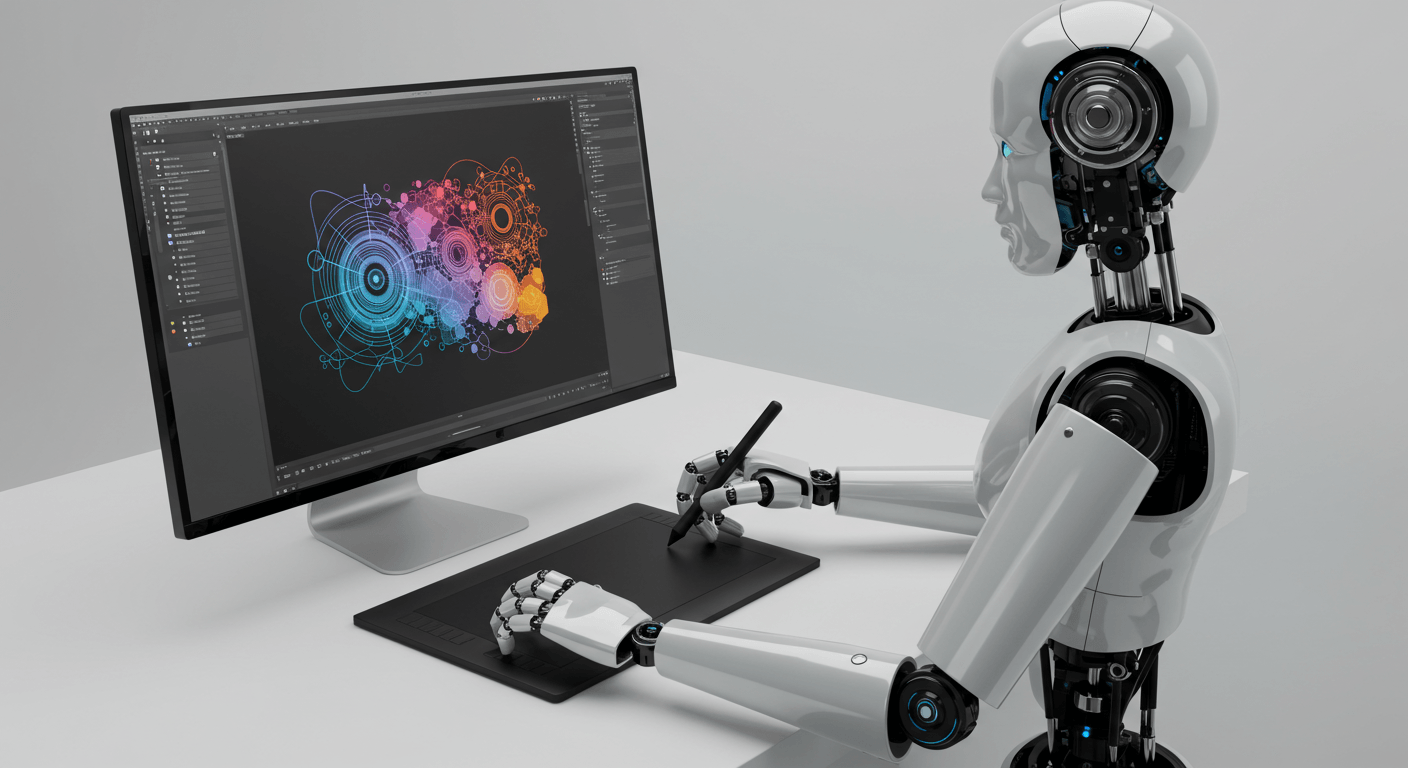
FREE AI Image Tool
I will show you where to access the best FREE AI image generation tool, plus instructions on how to use it.
This tool creates amazing looking images 100% free (you don’t even need any credits).
Everything is covered in the AI Instructions Guide…
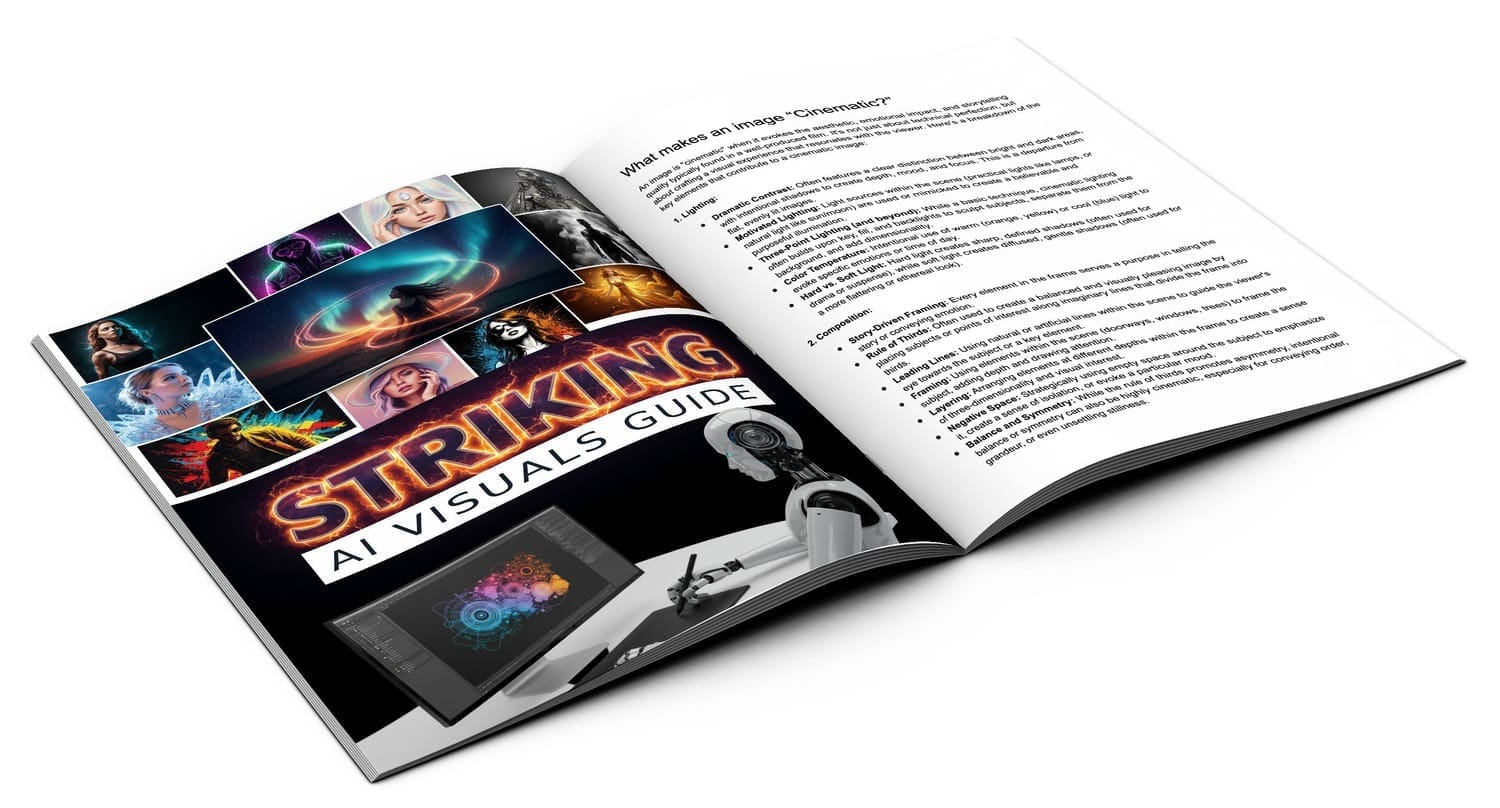
AI Instructions Guide
This guide will teach you how to create Striking images using AI.
It shows how to structure prompts properly, which words to use in the prompts and in which order, and more.
It also shows how to use the free image generation AI tool and how to use and customize the Prompt Builder tool.

Prompt Building Tool
Point-and-click Prompt Builder to create Striking images, with Striking poses, expressions, outfits, lighting, and more.
You can customize the Prompt Builder with your own details.
You can even change the menus in the Prompt Builder and create new Prompt Builders for other niches and types of images.
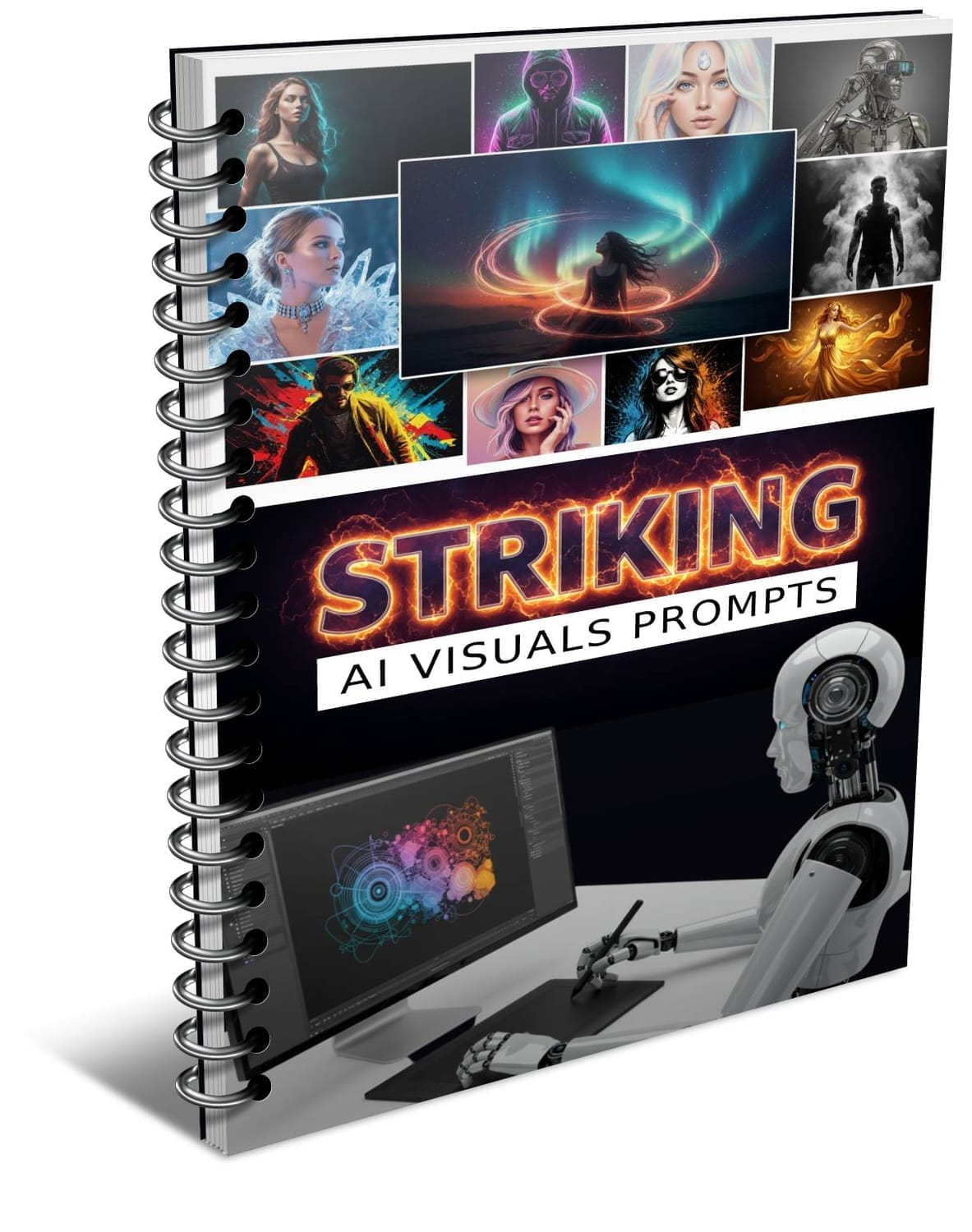
Done-For-You Prompts
Skip ALL the work with perfectly structured fill-in-the-blank master image prompts.
The prompts include detailed descriptions of the visual style for each image, with fill-in-the-black areas to create unlimited images in different scenarios.
Get ideas from these prompts or copy and paste them as-is into ANY AI image tool.
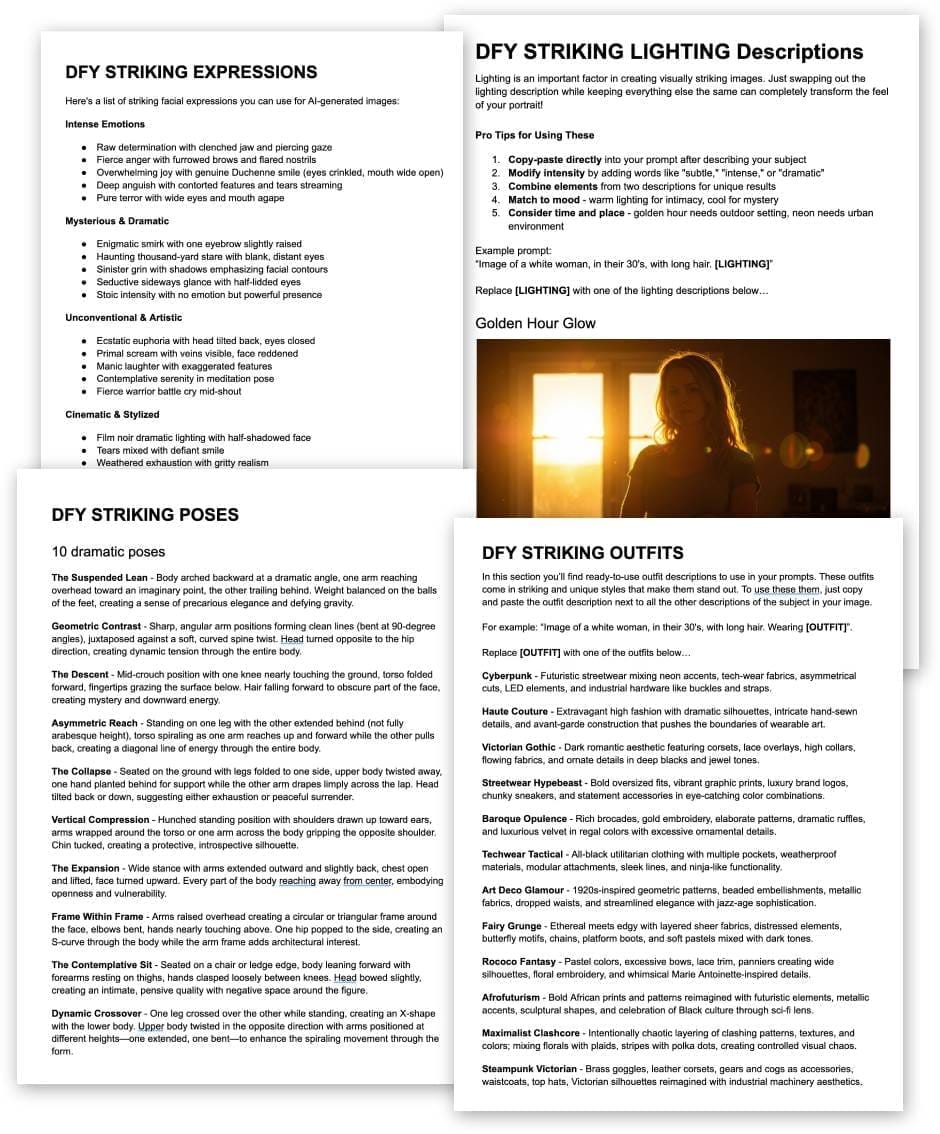
Plug-and-Play Elements
Spice up your images with plug-and-play visual elements like Outfits, Expressions, Poses, and Lighting.
Get over 100 elements to mix and match with Visual Styles to create unlimited AI images.
Copy and paste detailed element descriptions into any image prompt.

PLR License
Sell the images you create to others. Sell the prompts you create to others. Sell the Prompt Builder itself and the Prompting Guide to others.
Modify the Prompt Builder with your own details or create new Prompt Builders for different image types, and sell those to others.
The Sales Funnel
During launch week the FE price is going to be $17. After launch week the price will go up to $27. The upgrades will be going up in price too.
FE: $17 - Striking AI Visuals Kit (with PLR License)
OTO 1: $27 - Striking AI Characters Kit (with PLR License) - Brand new prompt builder to create mascot and fantasy characters.
OTO 2: $27 - Striking AI Text Kit (with PLR License) - Brand new prompt builder to create Striking text.
OTO 3: $27 - Striking AI Backgrounds Kit (with PLR License) - Brand new prompt builder to create Striking backgrounds.
OTO 4: $27 - AI Cinematic Image Builder (with PLR License) - Create Hollywood style cinematic movie still images.
(Affiliates get 50% commissions across the funnel)
Why promote this product?
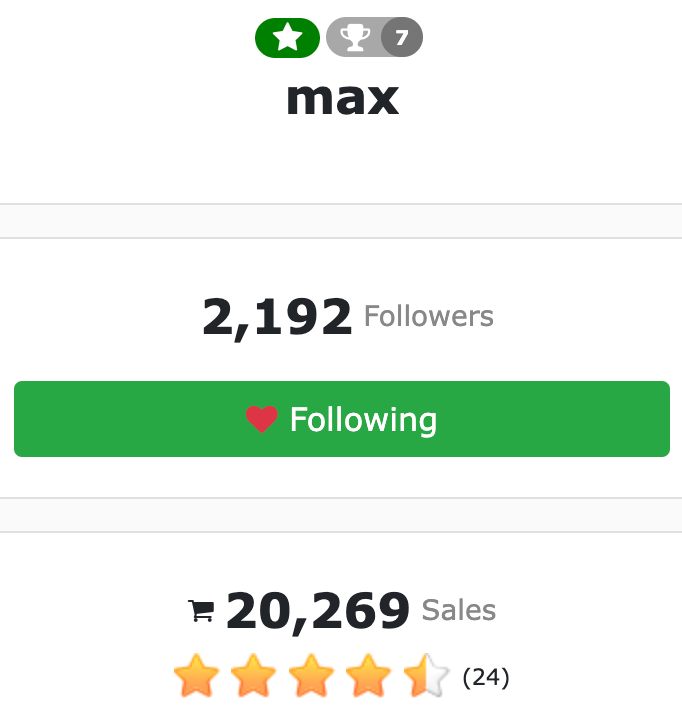
20+ Years Experience
I have been selling graphics related products and services for 20+ years, and I’m a premium seller on Warrior Plus and JVZoo with 10,000’s of sales and very low refunds.
I put great care into each product I create, and try to overdeliver. Customers love the products and affiliates end up making nice commissions.
Some of my best selling past graphics products...
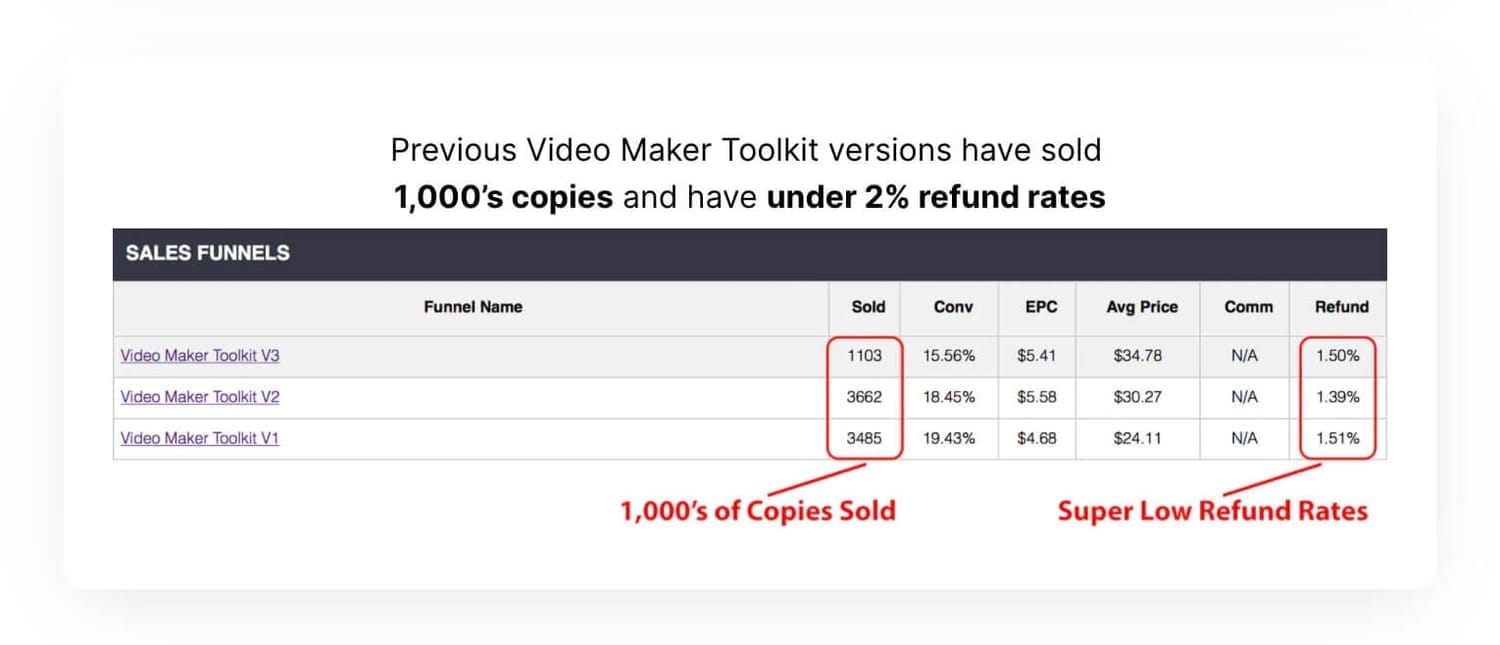
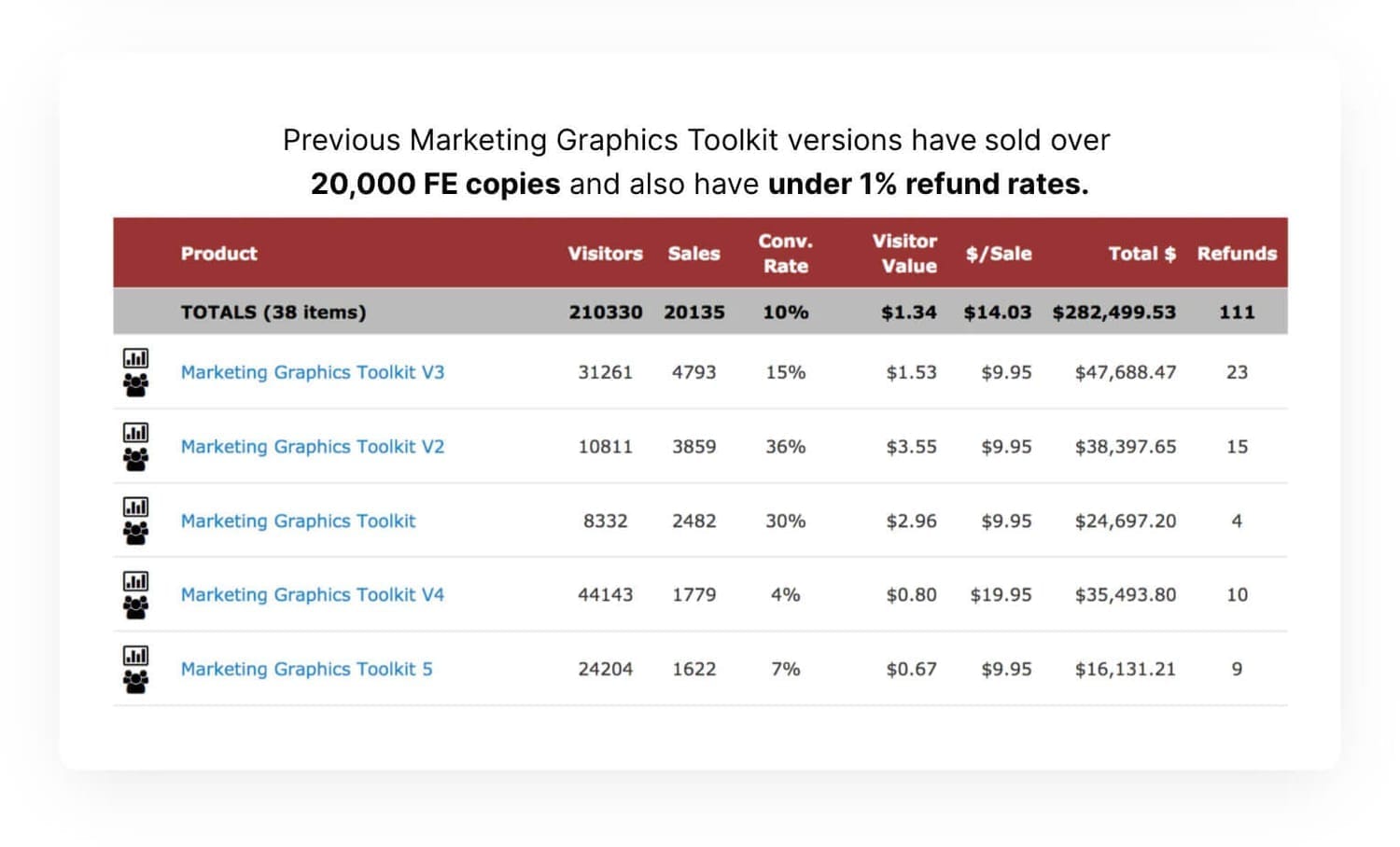
I reciprocate with my top affiliates
If you have a high quality product that I think my customers would benefit from, I can send you some sales. You might have seen my name on the JV leaderboards.